Getting Feedback via GitHub Issues
If your code and content are on GitHub, your feedback can be too.
TLDR Integrate creation of GitHub Issues directly with prefilled values from your Jekyll site.
Context
This site is built using Github Pages with a Jekyll template. Being a static site generator, Jekyll does not have an inbuilt way to get feedback. Typically you would show the users a form to fill feedback and then write a service that collects and saves this feedback. Later you would build a portal to see all these feedback items and categorize and track them. Or you would use a pre-built package/service to do this for you. Instead I felt like using Github issues is a good candidate for collecting this feedback.
Why Use GitHub Issues for Feedback?
I wanted to collect feedback on the posts on this website but did not want to integrate any external products. GitHub Issues provide a centralized and structured way to collect feedback for me. Also, having feedback on GitHub allows labeling and associating them with pull requests.
Pros
- Ease of use: Readers can provide feedback with just a few clicks.
- Centralized tracking: All feedback is stored in one place on GitHub.
- Actionable insights: Use GitHub’s features like labels, milestones, and assignees to manage feedback effectively.
Cons
- Github Login: Readers needs a Github account to comment.
How to Integrate GitHub Issues?
How Does It Look?
Below this post, you will see a link to give feedback. It should look something like this:
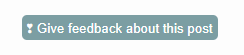
On clicking the feedback button, you should be navigated to Github and see a screen like below 👇
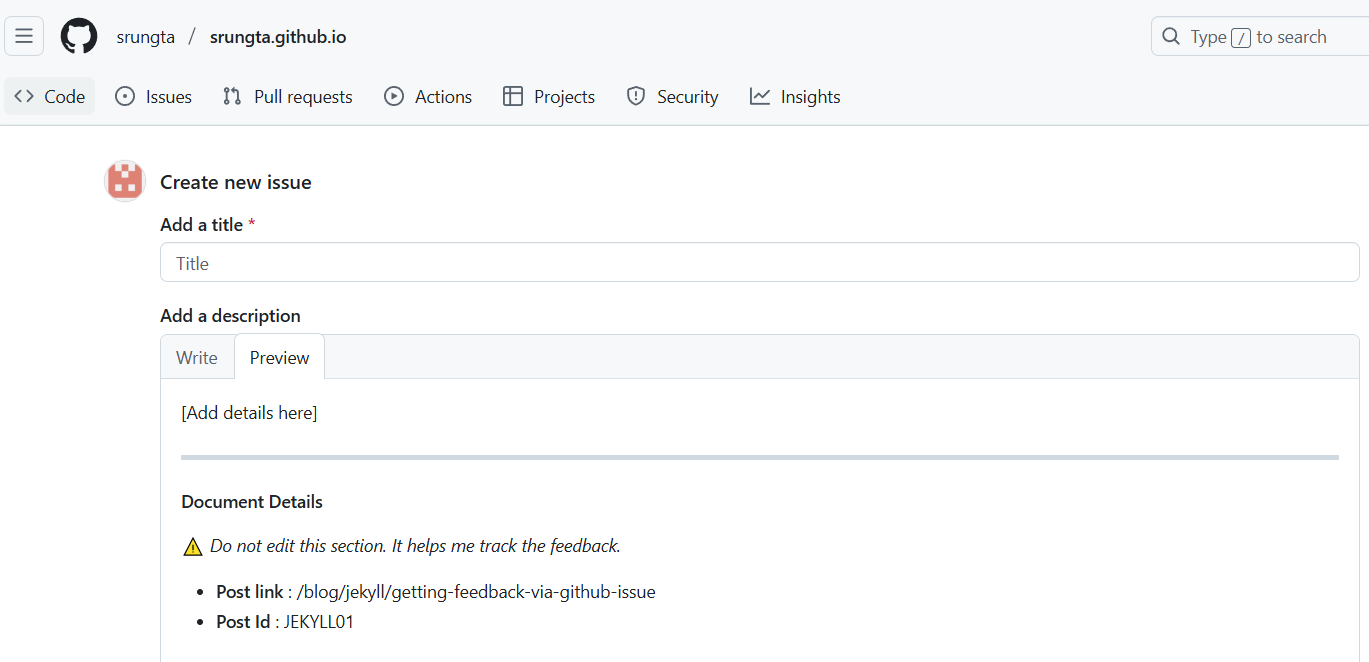
Breaking Down the Feedback Link
GitHub provides a URL to create a new issue with prefilled values directly.
For example, the GitHub URL for this page is here
Breaking down the URL:
| URL Section | Meaning |
|---|---|
https://github.com/srungta/srungta.github.io |
Repository base URL |
/issues/new |
Fixed path to create a new issue |
?labels=feedback |
Adds a label to the issue |
&title= |
Adds a title (empty here) |
&body=**url-encoded-body** |
Sets the body of the issue |
Adding It to Each Post
The main trick is to create the GitHub link. Everything else is regular Markdown and HTML.
- I have a
unique_idadded to the front matter of each post. This can be accessed aspage.unique_id. - Jekyll already lets you access
page.url.
This site already uses a feedback button that links to GitHub Issues. Here’s how it works: - So my URL becomes:
https://github.com/srungta/srungta.github.io/issues/new?labels=feedback&title=&body=PageUrl-/blog/jekyll/getting-feedback-via-github-issue___PageId-JEKYLL01Feel free to edit the body as per your needs.
- Add a feedback button to your posts using the following HTML snippet:
<div class="gh-feedback">
<a href="::Link from step 3::">
<button class="gh-feedback-button">❣ Give feedback about this post</button>
</a>
</div>
- Bonus: You can move this HTML to
_layout/github-feedback.htmland add{ %- include github-feedback.html - % }in yourpost.htmllayout page.
Conclusion
Integrating GitHub Issues into your Jekyll site is a simple yet powerful way to collect and manage user feedback, without a service overhead.